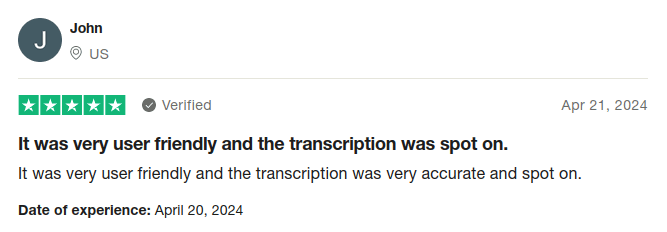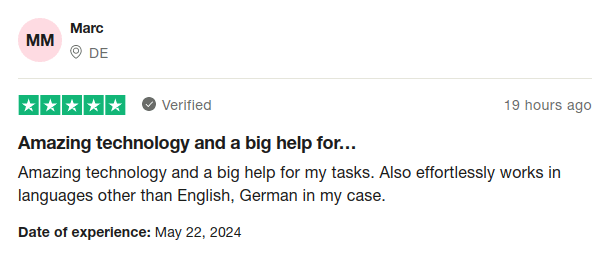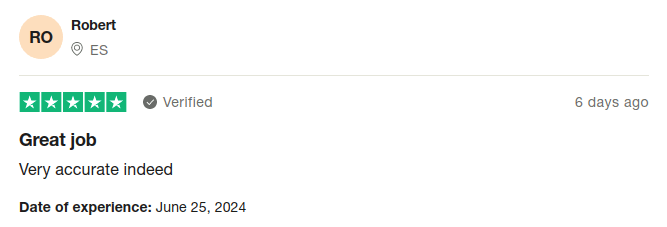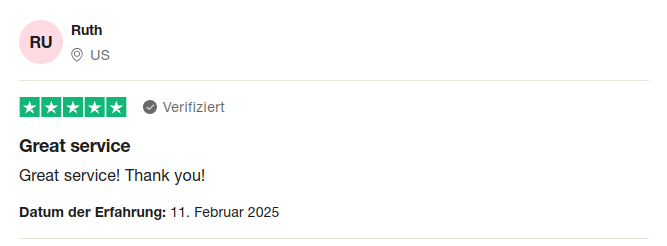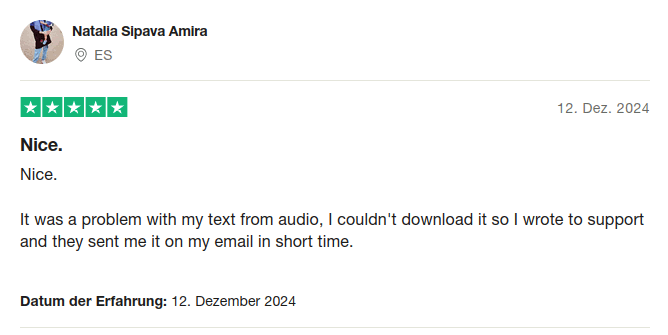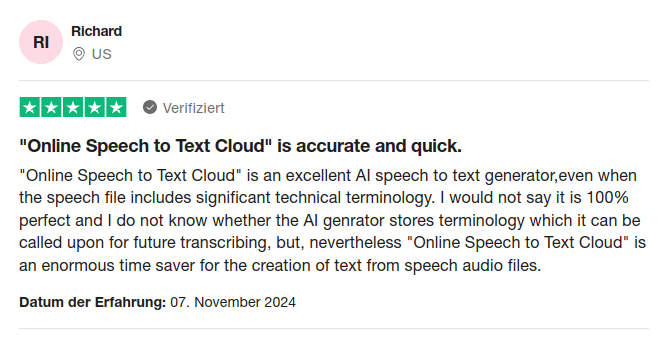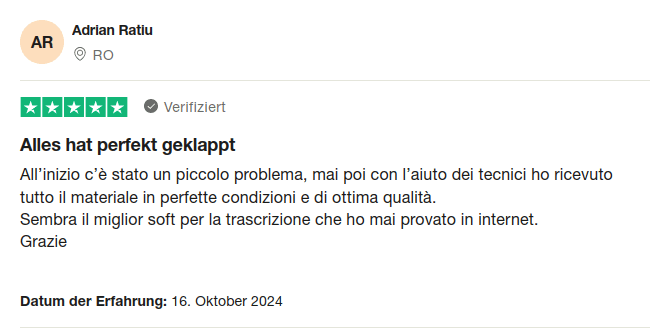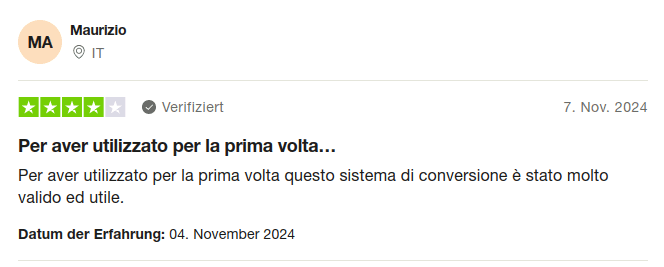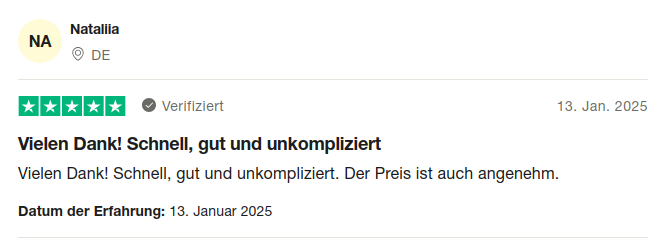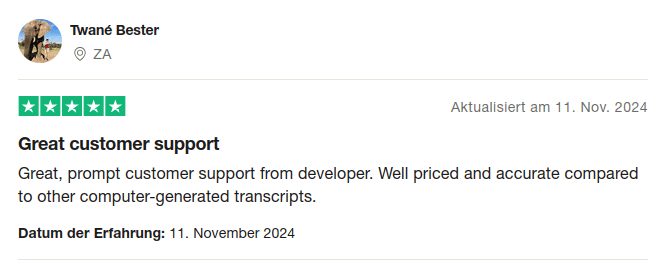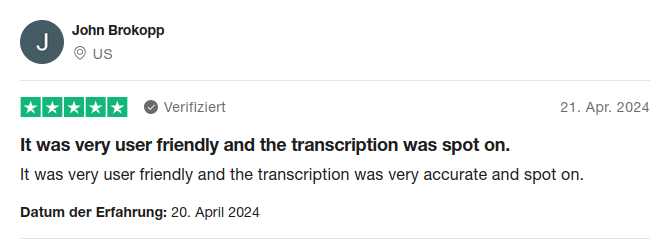Upload Your Audio File
2-9 minutes free. No account required.
By making a payment, you confirm that you accept our Terms of Service and have read our Privacy Policy.
Get Accurate Transcriptions with our Speech to Text Online Service
Transcribe your audio files securely and accurately with Our Speech to Text Conversion Online service. We use state-of-the-art large language models to provide accurate and high-quality transcripts of your audio files.
With over 50 supported languages, including English, Spanish, German, Italian, French, Thai, Swedish, and Korean, we can handle any language you need.
How to Upload an Audio File for Transcription in Three Easy Steps

Using our platform is easy! You do not need to create an account with us. Simply upload your audio file with the “Select Audio File” button above. The file should be in one of the following formats: MP3, OGG, WAV, OPUS, AAC, MP4, MOV, MPEG, 3GPP, WVM, FLV, AVI, AVCHD, WebM MKV or WhatsApp Voice Message (WhatsApp Audio/Video Notes OPUS and PTT OGG).
Our advanced speech recognition technology will automatically detect the language and transcribe the audio into text. You can download the transcript as a text file or copy it to your clipboard right away.
The Benefits of Transcription Services for Accessibility, SEO, and Productivity

Transcription services offer many benefits, such as improving accessibility for individuals with hearing impairments, enhancing search engine optimization (SEO) by providing keyword-rich text content, and increasing productivity by allowing users to quickly review and analyze audio recordings.
Do you have a website or podcast that uses audio files? Simply upload them to us, get your transcript and use it on your site.
Speech to Text Conversion: How It Works and Its Role in Automated Transcription

Speech recognition technology is the backbone of our transcription service. It uses machine learning algorithms to convert spoken language into written text. Our state-of-the-art large language model ensures high accuracy and quality, with a WER score of 4.5 being achievable.
Speech Recognition in Detail
Speech recognition technology uses machine learning algorithms to convert spoken language into written text. The program breaks down the audio into tiny pieces and processes them using a large language model that has been trained on vast amounts of text data from the internet. This allows the model to understand the patterns and structures of human language, including grammar, syntax, semantics, and context.
The speech recognition technology uses an encoder-decoder Transformer model to directly map audio features to text captions, without requiring any intermediate phonetic representations or other handcrafted features. This allows the model to capture more complex linguistic patterns and contextual information, resulting in higher accuracy and better overall performance.
Overall, our Speech to Text Conversion technology uses large language models to convert spoken language into written text, resulting in high-quality transcripts that are easy to read and analyze. By leveraging the latest advances in artificial intelligence and natural language processing, we can provide our users with a fast, accurate, and affordable transcription solution that meets their needs.
Data Security in Transcription: Protecting User Data with Encryption

All audio file uploads and transcript downloads are encrypted using HTTPS, ensuring that user data is protected throughout the transcription process. We also have strict access controls to prevent unauthorized access to your transcripts.
Introducing our cutting-edge feature – Live Transcription

Our platform now allows you to effortlessly transcribe audio or video content in real-time directly from your microphone. Say goodbye to post-recording transcription and save time with instant results. Experience the power of speech-to-text technology like never before. Start using our Live Transcription feature today! Just click the microphone button above.
Automatic Summarization and Translation in 50+ Languages

Ever felt overwhelmed by a lengthy transcript, struggling to pinpoint the key takeaways? Our summarization feature distills complex conversations into concise, actionable insights – at the click of a button. No more tedious sifting through pages of text; just pure, unadulterated value.
Also language barriers are no longer an excuse for missed opportunities. With our translation feature, you can make your transcript content accessible to a wider audience – whether it’s for international research, collaboration, or simply reaching customers in their native tongue.
Who Said What?

Accurate transcription isn’t just about capturing words – it’s about clarity, context, and knowing who is speaking. Whether in meetings, interviews, legal proceedings, or customer interactions, our speaker diarization technology ensures every voice is accurately identified and labeled, eliminating confusion and saving time. By distinguishing speakers with precision, even amid overlapping speech or diverse accents, our transcriptions deliver structured, actionable insights. Elevate your workflow with transcripts that do more than just record: they organize, clarify, and empower.
Transcription Pricing and Packages: Affordable Rates for High-Quality Transcriptions

Our pricing plans are affordable and transparent. You can transcribe 2-9 minutes of audio for free, after which the price depends on the length of the audio file to be transcribed, starting at $1.99. We offer different packages to meet your specific needs, whether you need a one-time transcription or ongoing services. If you have many audio files that you would like to transcribe, please contact us for a special offer.
Frequently Asked Questions (FAQ)

What is your transcription accuracy rate?

We use state-of-the-art large language models to provide high-quality transcripts with a word error rate (WER) of 4.5 or higher, which represents an accuracy score of over 95%.
How long does it take to transcribe an audio file?

Transcription time depends on the length of the audio file and the level of complexity of the content. Generally, a one-hour audio file will take around fifteen minutes to transcribe, but this can vary based on factors such as audio quality, server load and speaker accent. The transcription process will start right after your file upload and you can download your transcript without delay when it is finished.
What languages do you support?
How do I upload my audio file for transcription?

You can upload your audio file directly from our website in one of the following formats: MP3, OGG, WAV, OPUS, AAC, MP4, MOV, MPEG, 3GPP, WVM, FLV, AVI, AVCHD, WebM or MKV.
How do I receive my transcript?

After the transcription is complete, you can download your transcript as a text file (.txt), Microsoft Word (.docx) or copy it to your clipboard for further editing. You can also download your file in PDF (.pdf), HTML, WebVTT (.vtt) or Subtitle/SubRip format (.srt), ready for importing into Adobe Premiere Pro, YouTube, Cyberlink PowerDirector, DaVinci Resolve or AVID for movie subtitling and captioning. You can learn more in our article about common audio transcription formats.
Is there a limit on the length of audio files I can transcribe?

No, we can transcribe audio files of any length, but pricing is based on the length of the audio file and turnaround time may vary depending on the length of the file and the server load. If you want to save, have a look at our Price Plans.
Can you transcribe audio with poor quality or multiple speakers?
How much does it cost to transcribe an audio file?

Pricing is based on the length of the audio file and starts at $1.99. One minute of audio file transcription costs about $0.04. Discounted pricing is available for larger volumes. First 2-9 minutes free.
Is my data secure during the transcription process?

Online Speech to Text Cloud partners with verified data center providers that are certified according to ISO 27001 and/or Tier 3. We ensure that these certifications are up to date.
All audio file uploads and transcript downloads are encrypted using HTTPS, and we have strict access controls to prevent unauthorized access to your transcripts. We also comply with applicable data protection laws and regulations.
Can I get a refund?

Refunds are granted in accordance with our refund policy.
How do I contact customer support if I have further questions?

You can reach out to our customer support team via email. Please visit our Contact Page. We are available to assist you during regular business hours.